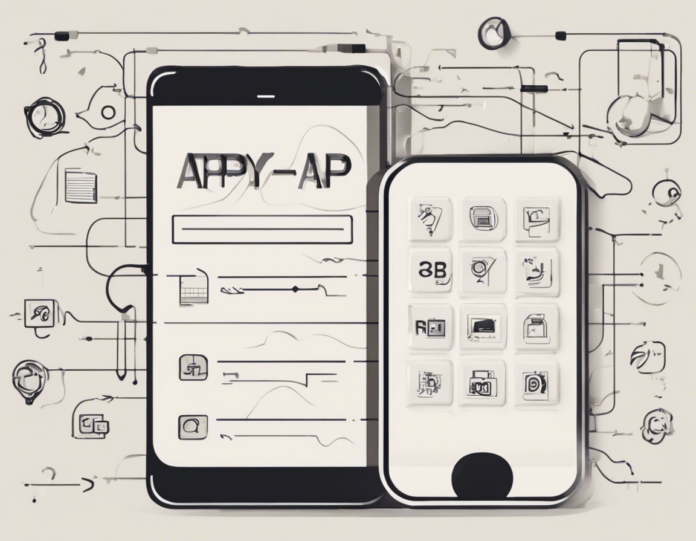So you’ve got a fantastic idea for an app that you believe could change the world. Congratulations! The journey you are about to embark on is both exciting and challenging. Developing your own app can be a rewarding experience, but it requires thorough planning, dedication, and a clear roadmap to success. In this comprehensive guide, we will walk you through the essential steps you need to take to bring your app idea to life.
Research and Planning
1. Define Your App Idea
The first step in developing your own app is to clearly define your idea. What problem does your app solve? Who is your target audience? What makes your app unique compared to existing solutions? Conduct market research to validate your idea and ensure there is a demand for it.
2. Set Clear Goals
Before you start developing your app, set clear and achievable goals. Define what success looks like for your app, whether it’s reaching a certain number of downloads, generating revenue, or solving a specific problem for your users.
3. Create a Wireframe
A wireframe is a visual guide that outlines the layout and functionality of your app. It helps you visualize the user interface and user experience before diving into development. There are many tools available online to help you create wireframes, such as Figma, Sketch, or Adobe XD.
Design and Prototyping
4. Design the User Interface (UI)
The design of your app is crucial for attracting users and keeping them engaged. Create a visually appealing and intuitive user interface that aligns with your brand identity. Pay attention to factors such as color scheme, typography, and iconography.
5. Develop a Prototype
Prototyping allows you to test the usability and functionality of your app before investing in full development. Tools like InVision or Marvel can help you create interactive prototypes that simulate the user experience.
Development
6. Choose the Right Platform
Decide whether you want to develop your app for iOS, Android, or both platforms. Consider factors such as your target audience, budget, and technical expertise when choosing the platform.
7. Select the Tech Stack
Choose the right technology stack based on your app’s requirements. Determine whether you want to build a native app using languages like Swift or Kotlin, or opt for cross-platform development with frameworks like React Native or Xamarin.
8. Develop the Backend
The backend of your app is responsible for managing data, user authentication, and server-side logic. Consider using cloud services like AWS or Firebase for scalability and security.
9. Frontend Development
Frontend development involves building the user interface and implementing the design elements. Focus on creating a seamless user experience that is both visually appealing and easy to navigate.
10. Testing and Quality Assurance
Thorough testing is essential to ensure your app functions as intended and is free of bugs. Conduct unit testing, integration testing, and user acceptance testing to identify and fix any issues.
Deployment and Marketing
11. App Store Submission
Once your app is ready, submit it to the App Store or Google Play Store for review. Follow the guidelines provided by the platform to increase the chances of approval.
12. Marketing and Promotion
Marketing is crucial for attracting users to your app. Develop a marketing strategy that includes ASO (App Store Optimization), social media promotion, and paid advertising to increase visibility and downloads.
Maintenance and Updates
13. Monitor Performance
After launching your app, monitor its performance using analytics tools like Google Analytics or Firebase Analytics. Track user engagement, retention rates, and feedback to identify areas for improvement.
14. Regular Updates
Keep your app up to date by releasing regular updates that fix bugs, introduce new features, and enhance user experience. Listen to user feedback and incorporate their suggestions into future updates.
Frequently Asked Questions (FAQs)
1. How much does it cost to develop an app?
The cost of app development can vary greatly depending on factors such as complexity, features, platforms, and development team rates. Simple apps can cost as little as a few thousand dollars, while more complex apps can cost upwards of six figures.
2. How long does it take to develop an app?
The timeline for app development can also vary based on the complexity of the app. Simple apps can be developed in a few months, while more complex apps may take a year or more to complete.
3. Do I need to know how to code to develop an app?
While having coding knowledge can be beneficial, it is not a requirement to develop an app. Many app development platforms and tools allow non-technical users to create apps with drag-and-drop interfaces.
4. How can I monetize my app?
There are several ways to monetize your app, including in-app purchases, subscription models, advertising, and paid downloads. Choose a monetization strategy that aligns with your app’s goals and target audience.
5. How do I protect my app idea from being stolen?
To protect your app idea, consider filing for a patent or trademark. Additionally, ensure all development partners and team members sign non-disclosure agreements (NDAs) to prevent them from sharing your idea with others.
Developing your own app is a challenging yet rewarding endeavor. By following these steps and taking the time to plan, design, develop, and market your app effectively, you can increase the chances of success in the competitive app market. Stay focused, stay dedicated, and don’t be afraid to iterate and improve your app based on user feedback. Good luck on your app development journey!